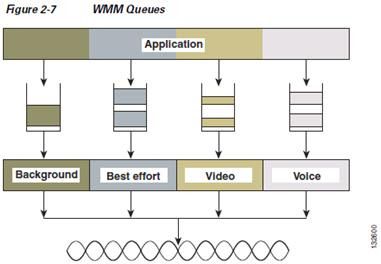I like to call this shift the "consumerization" of enterprise Wi-Fi. Let me explain.
Wi-Fi as a Consumer Commodity
Unlike most other technologies used within an organization, Wi-Fi is largely a consumer commodity. Most people don't have network switches, servers, firewalls, or other fancy networking equipment in their home (yes, all you IT geeks who read articles like mine are the exception). Wi-Fi is different.
Consumer Wi-Fi has an immediate and substantial value proposition for consumers. It is a gateway technology that increases consumer adoption of many other technologies that have value to people. It allows them to access the Internet while on the couch, or in bed; stream music from one room to another; it creates portability and flexibility for home offices, allowing people to move their office to another portion of the house. It's value to consumers is tremendous, largely because it give people freedom to interact with the Internet and consume content in the place and the method they choose. It breaks down barriers and allows people to interact on the web in their terms.
Wi-Fi as a Business Commodity
Enterprise Wi-Fi, on the other hand, has traditionally had a separate and distinct set of objectives. Enterprises view Wi-Fi as a resource to enable process efficiencies, reduce operational costs, increase employee productivity, or a combination of all the above. A retail store can reduce labor costs by ordering, tracking, processing, and updating product inventory through the use of handheld wireless scanners. Warehouses can increase efficiency by labeling pallets and product containers with bar-codes, allowing fork-lift and pallet-riders to identify the exact product and shelving locations quickly through back-end warehouse management databases rather than through manual processes. Office staff can attend meetings with laptops, make immediate changes to forecasts, documents, or processes, see how changes affect related systems, and make faster decisions resulting in faster time-to-market. Enterprises that can adapt to market changes faster inherently have a competitive advantage over rivals.
"Consumerization" of enterprise Wi-Fi is the use of the infrastructure investment in wireless network for indirect business benefits. The first step in this process was interaction at the customer level by providing Wi-Fi and Internet service for retail customers.
"Consumerization" First-Steps - Hotspots
I'm sure everyone is familiar with Wi-Fi hotspots. These have been around virtually since the inception of Wi-Fi, have peaked and faded in popularity within varying vertical markets, and typically have been adopted only to meet specific goals which usually include increased customer loyalty, increased in-store traffic, and increased customer spending (such as basket-size). Hotspots are meant to provide customers with a perceived value benefit for shopping at a retail establishment. If you're sitting in a coffee shop maybe you'll linger longer and buy more coffee; if you're in a book store maybe you'll sit and read online reviews of a book you're thinking of buying, etc.
I like to call this Wi-Fi as a service. It is a natural and obvious extension of enterprise Wi-Fi for consumer use. This was the first and most basic use of enterprise resources for uses outside of "getting business done." Hotpsots don't help the organization operate their business or run their business more effectively. However, they can provide business value if used correctly to drive higher sales and customer satisfaction. In an increasingly connected and mobile world, Wi-Fi hotspot service is not a competitive advantage anymore, it's become a basic requirement for many vertical industries.
Hotspots are a tried and true service, and are becoming ever more pervasive. In-flight Wi-Fi is now becoming common among all major U.S. airlines, and I can't remember the last time I stayed in a hotel that didn't offer Wi-Fi. (Just think, when was the last time you booked a hotel that didn't have Wi-Fi? Did you factor this into your reservation decision? If the hotel did not offer Wi-Fi, did you notice? Would you be willing to stay there again?) Cafes and coffee shops tend to be erratic in this regard, as many shops have found out the hard way that lingering users may not spend more and take valuable table-space away from purchasing customers.
Hotspot Expansion for Guest Networking
The next logical expansion of enterprise Wi-Fi was for use as a service to corporate guests. Many organizations struggled with a secure method to allow temporary access for visitors entering corporate offices. Many times vendors and partners need Internet access to demonstrate products features, give a presentation, or access information stored through a corporate VPN connection.
Utilizing the existing enterprise Wi-Fi infrastructure to allow secure guest access provides indirect business value by allowing the organization to interact with partners more effectively to achieve common objectives.
Beyond Hotspots - Customer Interaction and Business Analytics
The growth in consumer adoption of mobile technology, such as smartphones and feature-phones with Wi-Fi built-in, are prompting businesses to identify opportunities for value-added services through deeper integration with guests at the point-of-sale and within their stores. Retailers are exploring possibilities to connect with consumers at a localized level for real-time location tracking, marketing, product promotion, discount promotion, cross-selling, customer assistance, in-store navigation, and social networking through dynamic lists (such as shopping list management and gift registries).
There are two facets to wireless guest interaction in retail environments:
- Customer Interaction
This largely involves extending the enterprise Wi-Fi network to guests, similar to a hotspot service, but building value-added business applications on top of the connection to provide highly relevant and personalized information to guests while in a brick-and-mortar store or at the point-of-sale. These solutions largely rely on building a secure architecture within the enterprise network to handle guest connections, as well as developing custom applications for various mobile platforms to allow the guest to take advantage of promotions and service offerings. Cellular networks are an obvious first choice to provide these services.
However, many retail locations, even in metropolitan and urban areas, lack acceptable cellular data service within the wall of the retail establishment. Expense to improve cellular coverage within retail locations, either through cellular repeaters or new IP back-haul solutions such as the recently announced MobileAccessVE and Cisco partnership, can be extremely cost-prohibitive. As such, organizations are looking to better utilize existing Wi-Fi infrastructure to facilitate these services rather than cellular.
Extension of the Wi-Fi infrastructure is fairly straightforward, and typically involves deploying a new virtual network for guests which either terminates locally in the store or is tunneled through the WAN to a central location. In either method, many variables need to be designed, including ease of access to the network, backhaul data transport and associated expense, secure guest isolation from internal resources, customer opt-in process, legalize surrounding said process and organizational liability. The most complicated component in the solution is typically the customer opt-in process, account provisioning and management processes required for content personalization.
Like many other corporate IT projects over the last few years, convergence is the name of the game. The goal is a converged user experience which seamlessly connects guests through multiple retail channels including brick-and-mortar stores, e-commerce, print advertising, electronic advertising, customer service, and social networks.
Solutions in this space include large-scale hosted service from companies such as AT&T, T-Mobile, and Boingo. Organizations are also able to build out solutions on their own, but may lose some usability benefits that can be offered by hosted providers (such as native platform integration and automated connection for AT&T customers to their hosted networks).
- Business Analytics
The ability to track and identify consumers as they enter and travel through a retail store can provide a wealth of business analytics that allow organizations to gather better insights into customer behavior. This data may include information including customer travel path through the store and product display effectiveness through evaluation of customer dwell time at specific locations. Businesses can use this information to optimize product displays and signage, optimal fixture placement, effectiveness of product placement at various locations, and effectiveness of promotional material. Further building on these business analytics, retailers can market and sell advertising within stores to create an additional stream of indirect revenue, selling digital signage time/space for example.
Most of these solutions rely on real-time location services (RTLS) built on top of Wi-Fi, GPS, or cellular wireless networks. Additional unique methods exist to use platform-specific methods for locationing. One such solution, Shopkick, uses RF signals sent on frequencies that can be picked up by smartphone microphones for interaction with an installed application on the phone. Such applications blur the line between analytics and customer interaction, using one application to provide both functions.
Business analytics may or may not tie into the customer interaction component if built. Without customer interaction, the business analytics can provide customer behavioral information without the need to involve the guest. Careful consideration is usually required to ensure privacy concerns related to customer location tracking are adequately addressed in the abscence of an explicit opt-in process.
One detraction to deploying business analytics without customer interaction is the lack of visibility into customers without Wi-Fi enabled on their devices. Due to typical concerns over battery life, many consumers disable RF radios on mobile devices when not in-use.
Solutions in this space are evolving very rapidly, and include many startup companies that can offer partial but not turn-key solutions. These include Shopkick, ZuluTime, and WherePRO.
Additionally, consumer grade devices are being driven into the enterprise by employee demand for support of devices such as the iPad and personal smartphones for business use. Traditional enterprise Wi-Fi has been limited to corporate-owned assets including desktops, laptops, voice handsets, video equipment, handheld scanners, etc. However, innovation in the consumer electronics and the explosion of Wi-Fi availability in these products, coupled with the demand by consumers for mobile Internet connections is driving new technology to be supported inside the enterprise.
Employees view acceptance of such technology in the enterprise as an extension of their increasing web-connected lifestyles, and required to maintain social ties and communication in today's digital society. Businesses are attempting to justify support for personal devices as an employee perk to attract new young talent, to retain existing talent, and to further employee productivity. Some studies have shown that allowing employees access to personal email, web surfing, and other non-work related activities for brief periods of time throughout the day, allows employees to re-focus on work related activities much faster and be more productive in their normal work. Striking a work-life balance while at work may go a long way to keep employee morale and satisfaction in their current position high.
Also, business uses for some consumer electronics cannot be denied. For instance the iPad platform is being used by many enterprises for varying uses, including by interactive marketing teams to design captivating new content on mobile platforms to better engage with consumers and changes in how people view and react to different advertising mediums. Smartphones of all types are being used to keep not only executives connected to corporate email, calendaring, and contacts, but by everyday staff to remain on top of workload an promote better time management. By supporting personal devices, IT departments can also realize expense reduction by removing the need to replace legacy systems, such as analog voice phones with digital VoIP phones, through the support of personal equivalents such as smartphones for corporate use. Many times a small stipend to employees for purchase of a supported device can be much more cost effective rather than buying all new corporate assets for every employee.
Enterprises must be able to strike a balance between enabling use of these new technologies while maintaining corporate security of sensitive data. Increasingly, support for personally-owned devices is gaining support within organizations, which lack corporate policy control. Segmentation of personal devices from corporate data may be warranted, or require access through a secure method such as a VPN which does not allow transfer of data to the personal device. This will allow employees to use these devices for business and personal uses while maintaining corporate control over intellectual property. Additional security mechanisms will need to be considered to ensure such secure access policies are followed, including wired port security, wireless access control, device asset verification when connecting to the network through NAC/NAP systems, and network intrusion prevention systems for monitoring and attack mitigation.
There is no doubt that Wi-Fi networking has provided substantial benefits to enterprises over the last decade. However, the future is rapidly changing as our society changes and people consume content in an increasingly mobile fashion. Over the next few years, expansion of enterprise Wi-Fi networks to provide increased business analytics, customer interaction, and acceptance of personal electronics for corporate use will take a firm hold. Many startups are pitching products to meet these needs today. Time will tell which solutions can establish meaningful interaction with consumers and provide business value.
Wi-Fi engineers should be prepared to address the challenges posed by this increasing "consumerization" of enterprise Wi-Fi.
-Andrew